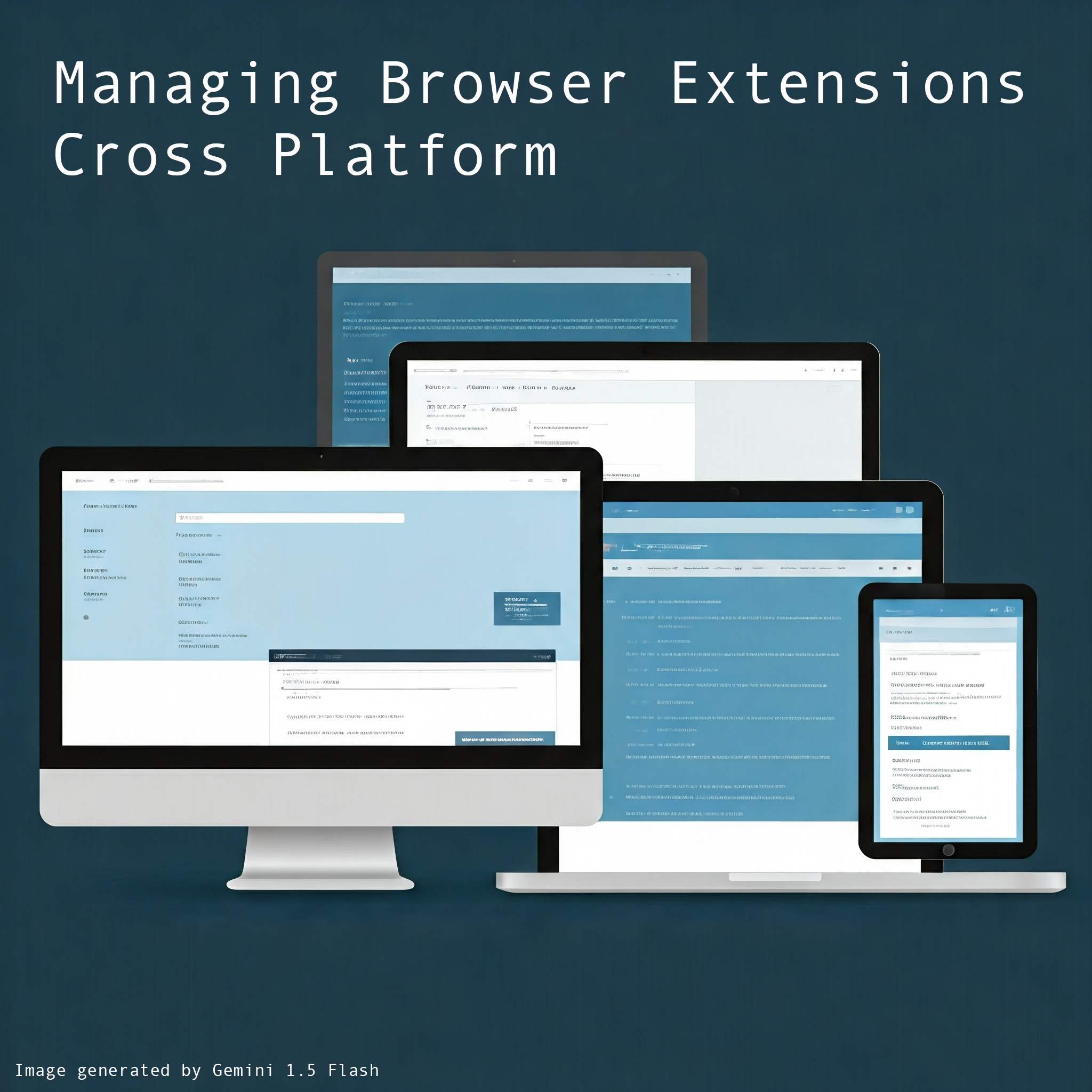Building a Tech Support Business; My Journey and Lessons Learned
Planted March 14, 2025

From brainstorming to coding, here’s how I created a personalized tech support service.
Recently, I have had the opportunity to brainstorm ideas for what my self-starter business would be. After doing some research, I found a market segment focusing on tech support for non-tech-savvy adults (50+) using a subscription service. The theory is to have some passive income ($50, 100 or 200 per month per customer) and let them reach out to you for any tech support they have from using their smart TV to “why is the Wi-Fi slow?”
The Business idea
When I first started thinking about business plan ideas, I knew I should focus on what my skills are:
computers, IT, making things with 3D printers, email, domain names, websites, git, flying drones, MacOS, Windows, Cloud computing, MDM/ Jamf, scripting, Docker containers, monitoring, Ubiquiti hardware/software, helpdesk, self-hosting, servers, Google admin, …
And more…
So, I asked Gemini to help come up with business ideas:
Act as an entrepreneurial advisor
Provide 10 distinct business ideas based on the provided information.
Giving it a template of information like this:
My skills:
My strengths:
Tasks that engage me:
My reasons for starting a business:
My required income level per annum:
Provide in a table:
Business idea, description, main revenue drivers, income breakdown, fit with skills/strengths/engagement, fit with reasons for starting a business.
(I stole this prompt off of twitter)
Honestly, it gave a lot of good ideas, but that might require some capitol to start funding with. That’s not what I’m looking for right now. I also prompted Claude and ChatGPT with the same prompt, and the only thing I noticed was the different formats that the different platforms outputted the table in. They all basically repeated the same information, which is not entirely surprising.
Some of the better ideas generated were
- Self-Hosting & Privacy-Focused IT Solutions for Individuals & Small Businesses
- 3D Printed Prototyping & Custom Product Development for Local Businesses
- Niche Cloud Infrastructure & Security Consulting
- IT Helpdesk & Remote Support for Home Users
I settled on the “Neighborhood Geek Squad” idea because I decided the startup cost was minimal enough and I definitely have the people and tech skills to handle several customer’s home tech issues. I wrote descriptions of ideas I had around services to offer, the idea behind the tiers of subscriptions and a few prices I had in my head for these package deals I could offer:
- Here is a short list of services we could provide:
- Providing hardware purchase recommendations
- Fixing slow wifi around your house
- Mounting your TV (<= 55")
- Antivirus services
- Smart home / automations things
- Domain names, simple website hosting (for an extra monthly fee)
- Email services (clean your email up, merge multiple email addresses, custom domain for email)
- backups of your computer or data, moving data off of old hard drives
- fixing hardware of various kinds like old laptops (laptop battery replacement)
- software support
- teaching technology skills (like MacOS, iOS, Android)
- Remote support via remote desktop or maybe MDM for Apple products?
- Help your home media setup
- Teach about AI
Depending on the tier of subscription, I would be able to be more in-depth with folk’s questions and give them advice on different topics. And, of course, some of that advice would be to sell a package deal, too. For example, if someone asks about why there are so many advertisements on the internet, I would eventually attempt an upsell of a Raspberry Pi I would install on their network to manage AdGuard Home. (Or, just use an AdGuard/NextDNS subscription on their router, I suppose.) Then, the cost of the package would include the hardware and an additional small monthly fee for me to manage it ($5-10).
Why is this a viable business?
When you Google search “home tech support,” the Search Labs | AI Overview shows a few options for my area, but I don’t see any that are individualized. My goal would be to offer a personalized approach to home tech support. Sending an email to a company doesn’t feel very personal, even if you end up reaching a human on the other end. But if my customers send an email to me, it’ll be more personal.
At the end of the day, I would be more than their single tech support; they would be paying me to be their personalized tech service provider and consultant. I would manage their Wi-Fi for them through Unifi Console, have their VPN running on the Unifi Cloud Key, help them secure their passwords in a password manager, support their iPad through Jamf, and answer any questions that they have about new tech or whatever issues they have.
The website, and using AI for coding
So, now that we have a theory of what the business plan is, we’ll need a landing page to tell the surrounding neighborhood what I can do for them. In years past, I would have started my website building search on Bootstrap CSS and used a template and ran with it. Fortunately, I don’t have to do that anymore thanks to websites like Bolt.new, Loveable and v0.

When you open Bolt.new, you’re presented with an AI chat prompt text box saying “What do you want to build?” Well, Bolt, I’d like to build a landing page for my business idea…
The first time I used Bolt a few months ago, I started with a very simple sentence of what I wanted it to build, and it was mesmerizing to watch it work. An example might be “I want to build a to-do app.” You should go try it, it really is amazing to watch it go and then suddenly have a 100% unique to-do app appear in front of you.
I’ve learned since September/October 2024 that in order to get Bolt (and actually any AI you want to use for coding) to accomplish something deeper than a simple statement, you need to give it a lot of information. Instead of saying you just want a to-do app, maybe prompt it with
I’m thinking about a custom to-do app I’d like to build. It’s a unique design that looks like a iPhone home screen instead of a list of to-dos. The first icon on the home screen would be similar to a “settings” icon. The next one would be a “add note” icon, which would then pop up a “add note” screen, and then you can save it. Once you have a note saved, it will become a new icon on the home screen and the “add note” icon will move to be the last one, so the order of icons would be “settings,” “note #1” and finally “add note”. You should be able to delete notes, too. I also want to support checklists in the notes.
Basically, don’t be vague and you’ll get better results.
I gave Bolt my ideas and I was suddenly provided with the base for the Neighborhood Geek Squad website (that’s not the actual name, by the way, it’s a play on a well known service). Bolt took care of the base design, the formatting and the styles for me right off the bat. After a few back-and-forths chatting, I ran out of free credits and downloaded my .zip of my project. I think you get 100,000 free credits per day on bolt, up to some amount per month for free.
AI helped me get up and running, but thankfully I have lots of experience working on websites (see /portfolio or my github), so I have a pretty good idea of what needs to happen to make this dream a reality.
The site is built in Vite + React in Typescript using Supabase as a database backend and Supabase Edge Functions to manage “serverless” functions. A few requirements are the relational database, sending notifications and keeping track of payments. I did not know all of the details of this ahead of time, but just that I had a pretty good idea of what I needed to accomplish.

Using VS Code, my primary AI code helping tools are GitHub Copilot mostly just for tab completions and the Cline extension for asking questions about the right way to “do” things using Claude Sonnet 3.5 or 3.7 and often Google Gemini Pro free. Additionally, I started using Codium’s Windsurf editor (a VS Code fork with Codium) which provides a free trial of 50 credits (different than Bolt.new’s credits!) towards Claude or other premium AI models.
I’ve spent the better part of a week or two working on the website’s code during the daytime. I would start on a section and get to a minimum viable product (like, the contact form doesn’t work, yet), and move on to fill out the structure of the whole site, focusing on responsiveness and usability. Then, finally, I built out the API calls in Edge Functions to enable the 4 different contact forms to create a new ticket in the open source ticket system, Zammad, so that I can see the customer’s messages and reply to them with my help email, as well as the lib function to send the data to Supabase and back.
What have I learned?
Coding with React as a framework - I have never used React before, and so far I think it’s pretty great. I haven’t even gotten to the “cool” stuff that React does. React’s components make it easy to split Typescript / HTML into several files for organization and re-use of code.
Coding using AI to help! Using AI to code enables me to get started way faster than I otherwise would have. Utilizing VS Code’s code extensions lets me find issues with my code and search for the solution as soon as I’m ready.
I absolutely love that Supabase is open source. For this project, I’m using the hosted version. I did not know that Supabase had Edge Functions. I was planning on using Cloudflare Workers for the same purpose. Maybe I’ll write a Worker function for the same purpose for fun. Additionally, using Supabase Auth lets me onboard customers without writing my own authentication code, thank goodness. I did find a strange thing, though: they have email verification turned on by default, which I guess is fine, but it has some oddities that don’t fit with my code. I still need #todo that.
The last thing I’ll highlight in my “Learned” section is the fact that I built an entire customer portal system from scratch, so if I ever have a need for a system like this again, I already have the framework done.

Still #todo
these are mostly just notes for me to follow up on in the future
- I might actually need to choose a name for this…
- “StarbucksTech” has been my domain name since 2013, but unfortunately when you Google search StarbucksTech, it tries to correct the search to “Starbucks Tech [support]” for the coffee giant, which is not what I want.
- Finish integrating Stripe!
- I’ve done subscriptions, but I also need to do invoices which will encompass “packages” and one offs.
- Add SMTP functionality so we can send notifications to me and customers after events happen
- I think there is one more contact form left to implement
- I said that I would have a knowledgebase, I think that Zammad does that for me, but I could pretty easily code that out in the authenticated Dashboard sections for people that have an active subscription. But what should go in the knowledgebase?
- Prepare way more information about packages
- explicitly what I’m going to provide if you pay me $300 to “improve your wifi”
- Same for the smart home package - I should price all these things out
- And the other packages…
- Answer the big question - Why should someone subscribe? What does that give you?
- There needs to be a super clear answer.
- Onboarding questionnaire - what kind of tech do you already use?
- Double check TOS and Privacy policy
- What are the ongoing costs for this?
- Email hosting - $10 / year
- Selfhosting Zammad - $? / year
- domain name - $? / year
- Malwarebytes premium ??
- ???
Last thoughts
My goals for the project were to envision and plan out a sustainable business for myself, and since I have the technical experience to build a website, I thought I would take it on.
All in all, I’ve had a lot of fun coding in the past month. Working on this project reminded me how much I love tackling technical challenges, troubleshooting new technologies and creating solutions. I forgot that having hobbies keeps people (me) sane, and programming and hacking has always been my go-to, along with making things.
This project has not cost me much other than my time, but I was able to gain some good experience working on it. I don’t know if I will pursue launching “StarbucksTech: Home Tech Support” anytime soon for personal reasons, but I’m still glad I built this little website. I still think that a “personalized home tech support” business should exist, given how important technology is in everyone’s life now. I’m very excited to see what the future holds!
Thank you for reading!